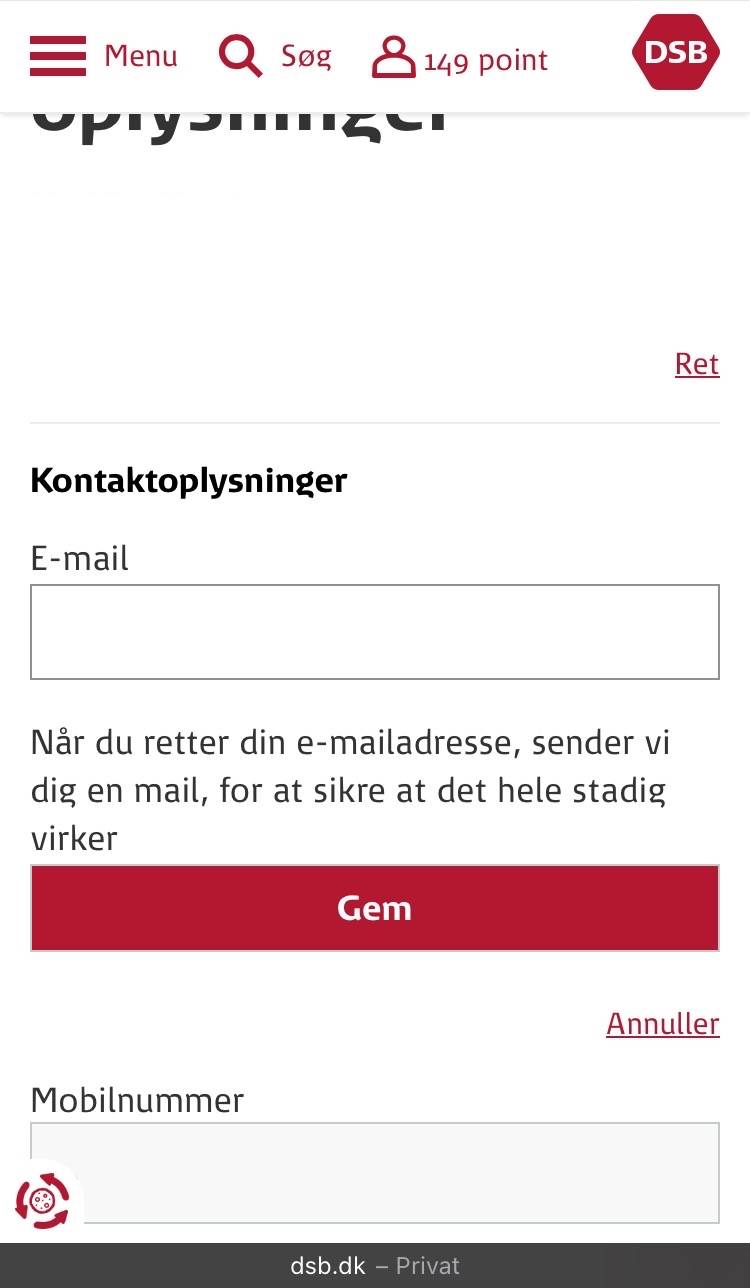1
1
In order to switch your email address from a private to a company email address, you must press 'Profile' in the buttom right corner.
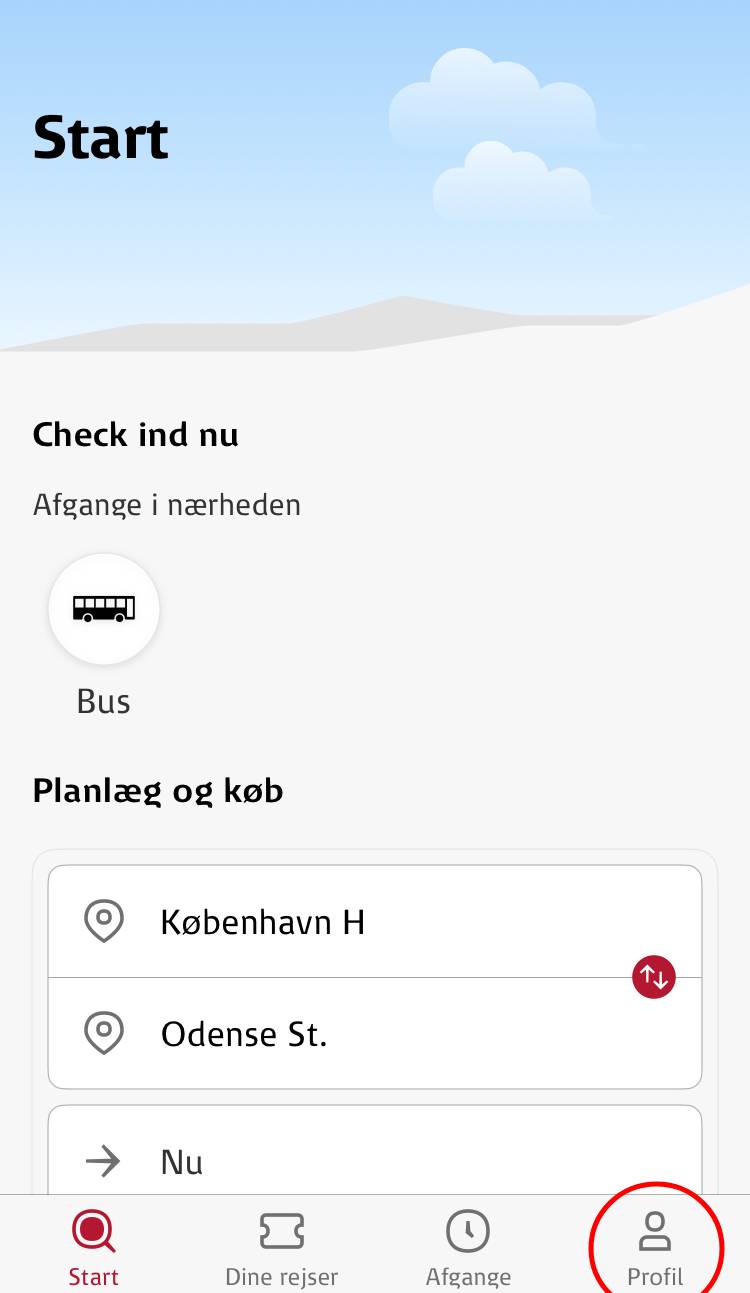
2
Press 'Indstillinger'
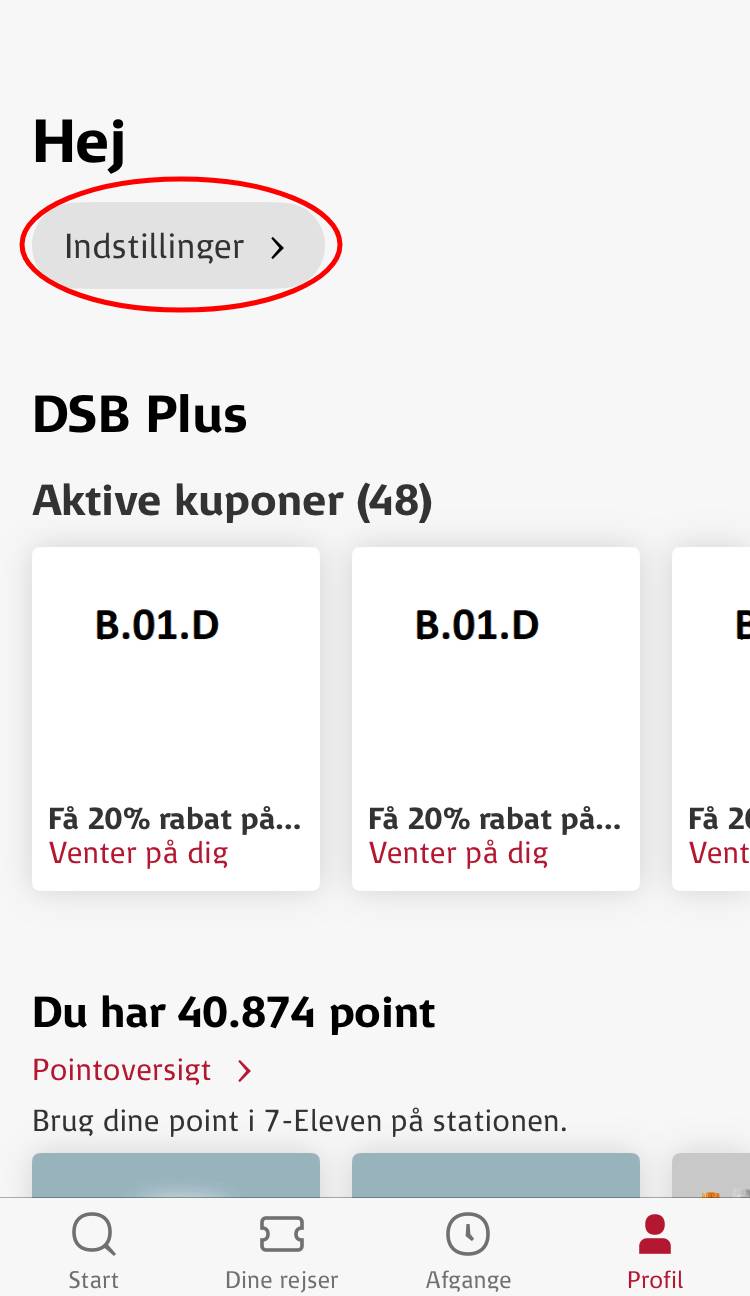
3
Click on your name. In this example the person is called 'CDCFN'
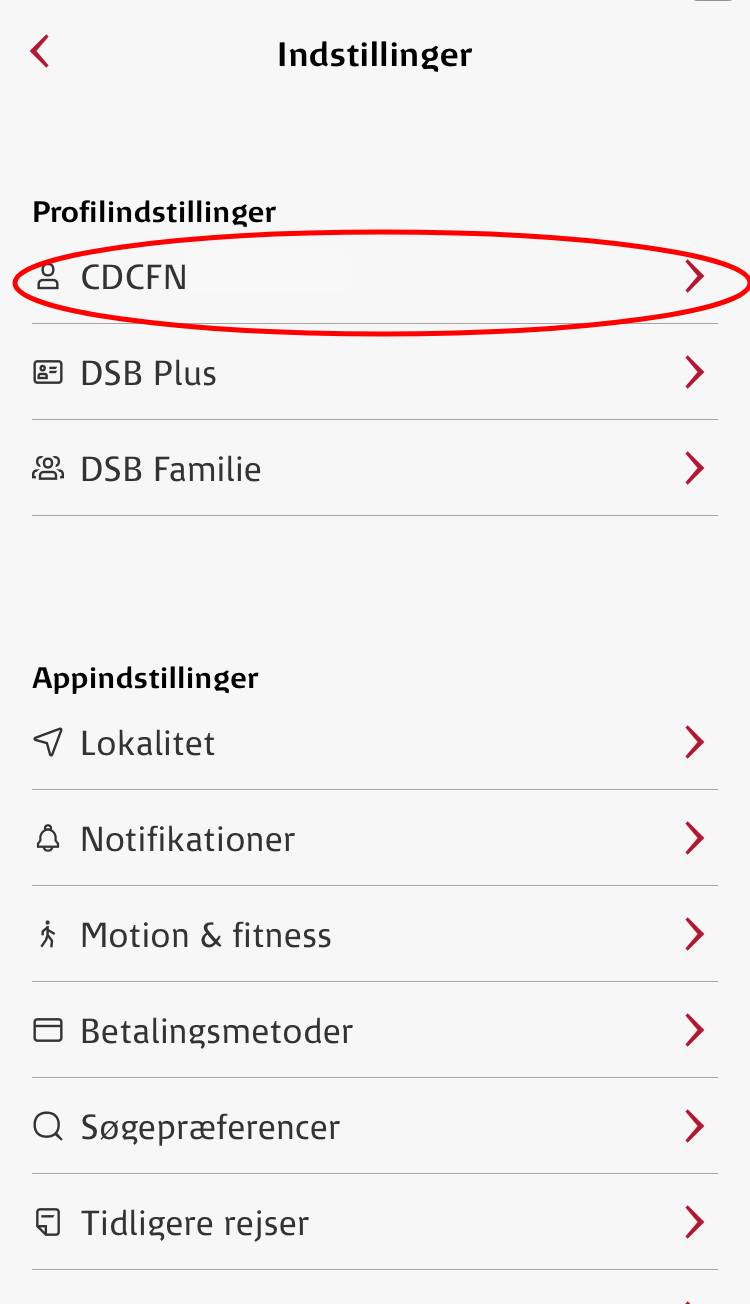
4
Press the red arrow to the right, opposite 'E-mail'
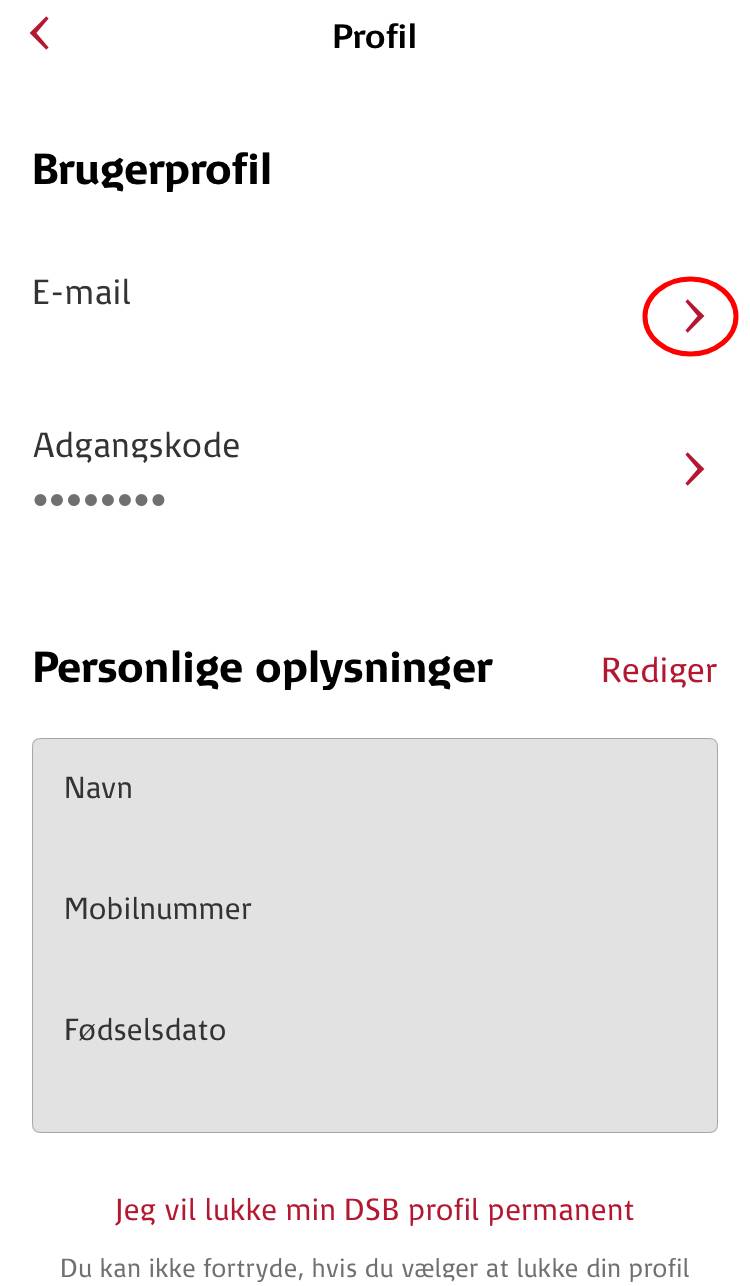
5
Now press 'Gå til DSB.dk'
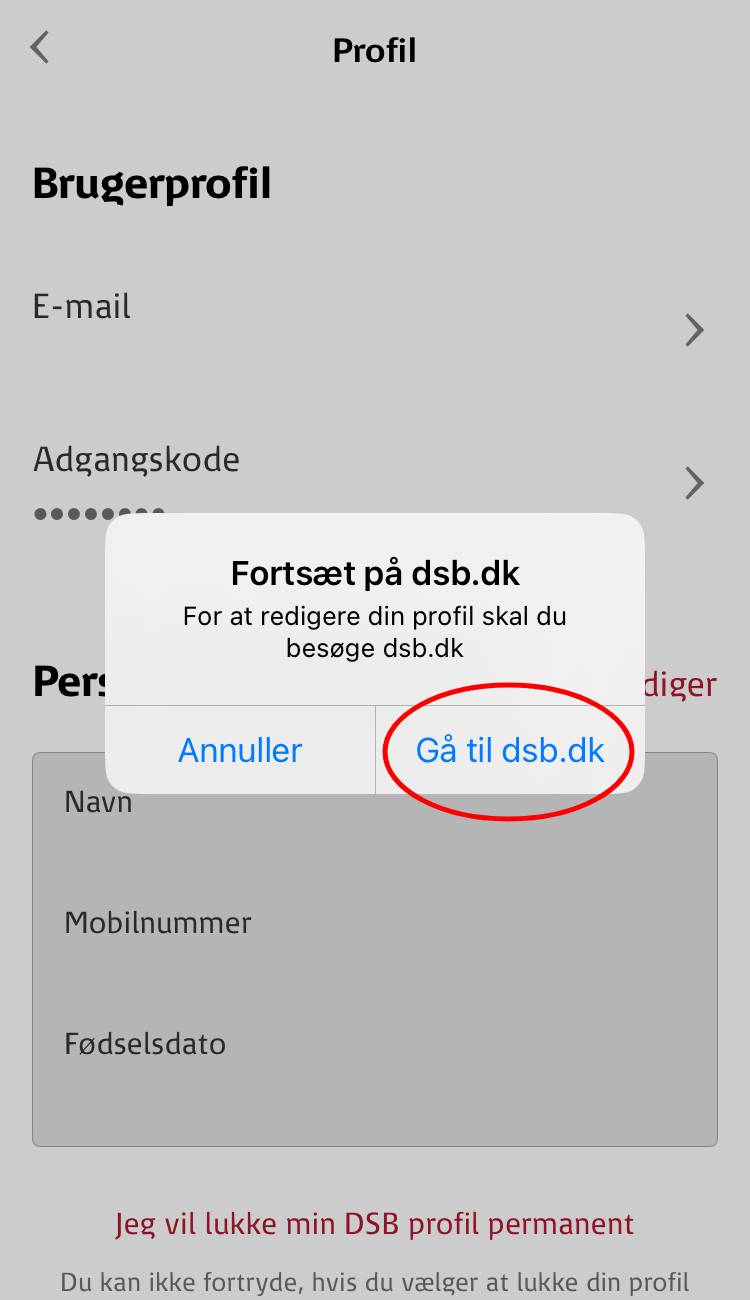
6
Choose to consent here by pressing 'Acceptér alle'
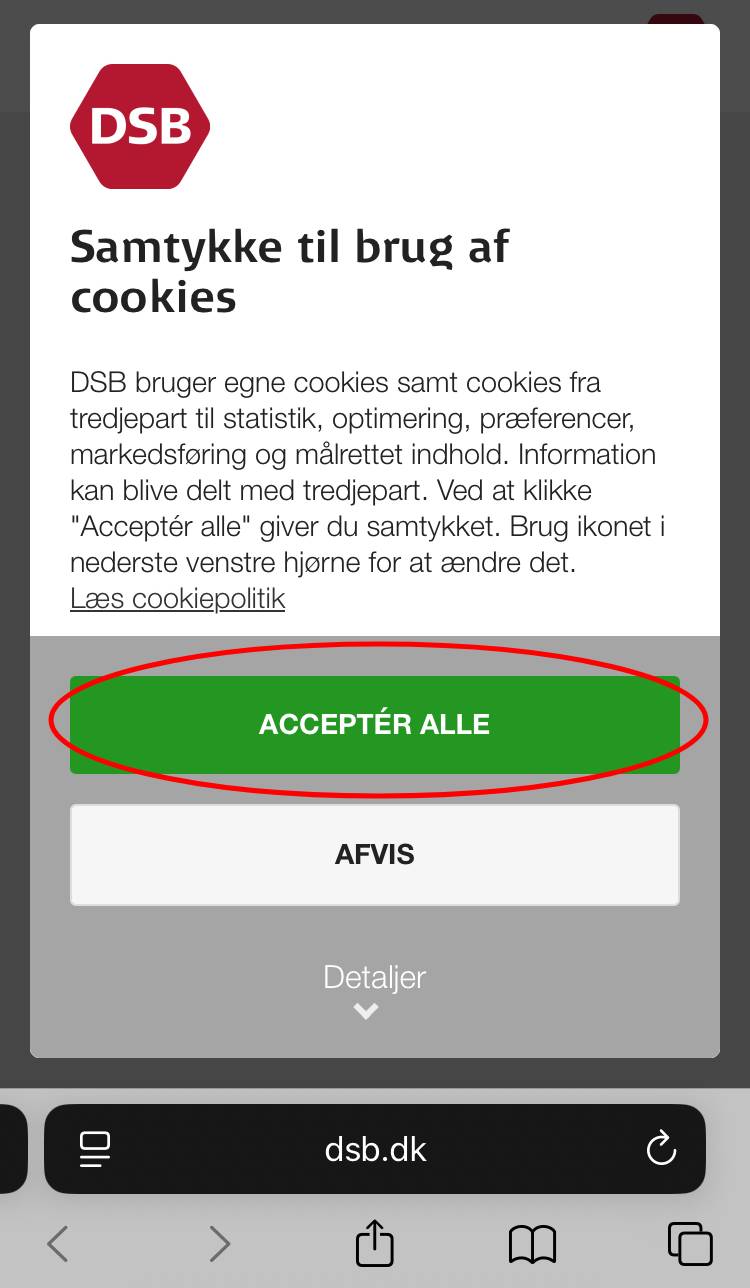
7
Log into the account in which you wish to switch email
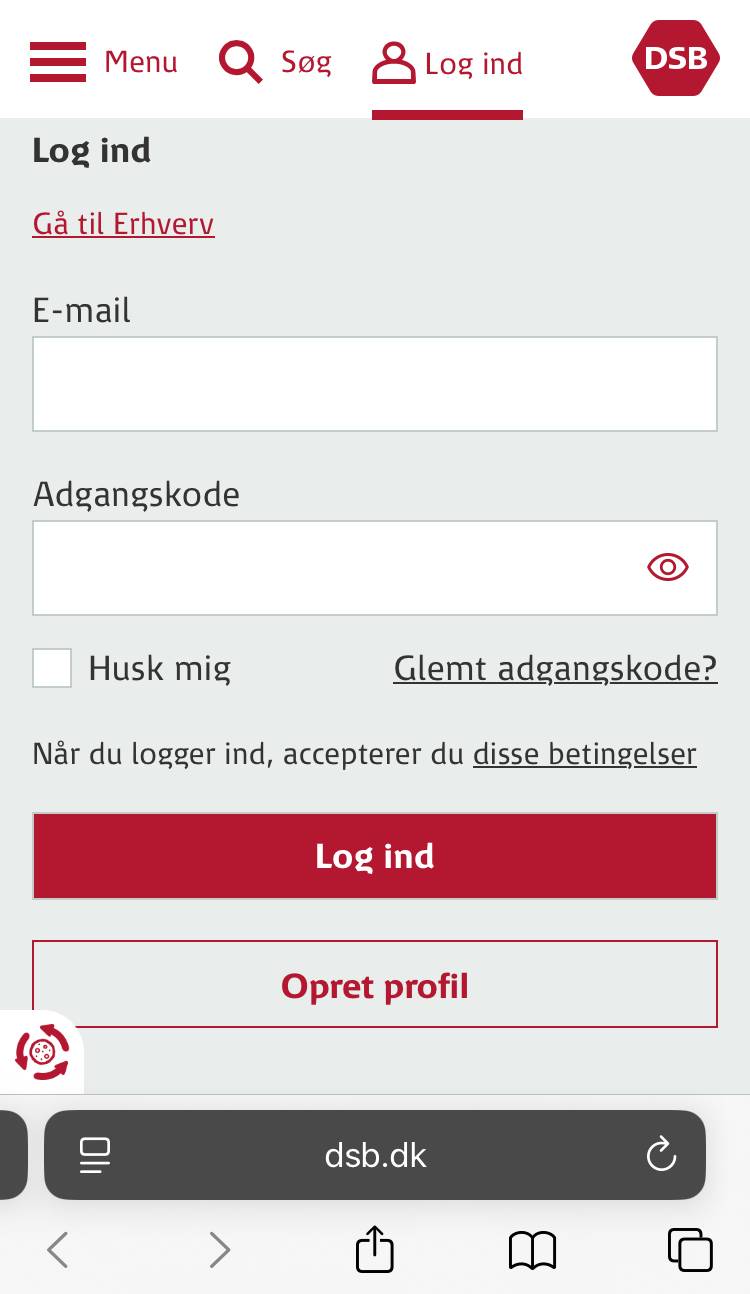
8
Press 'Din profil' at the top right corner
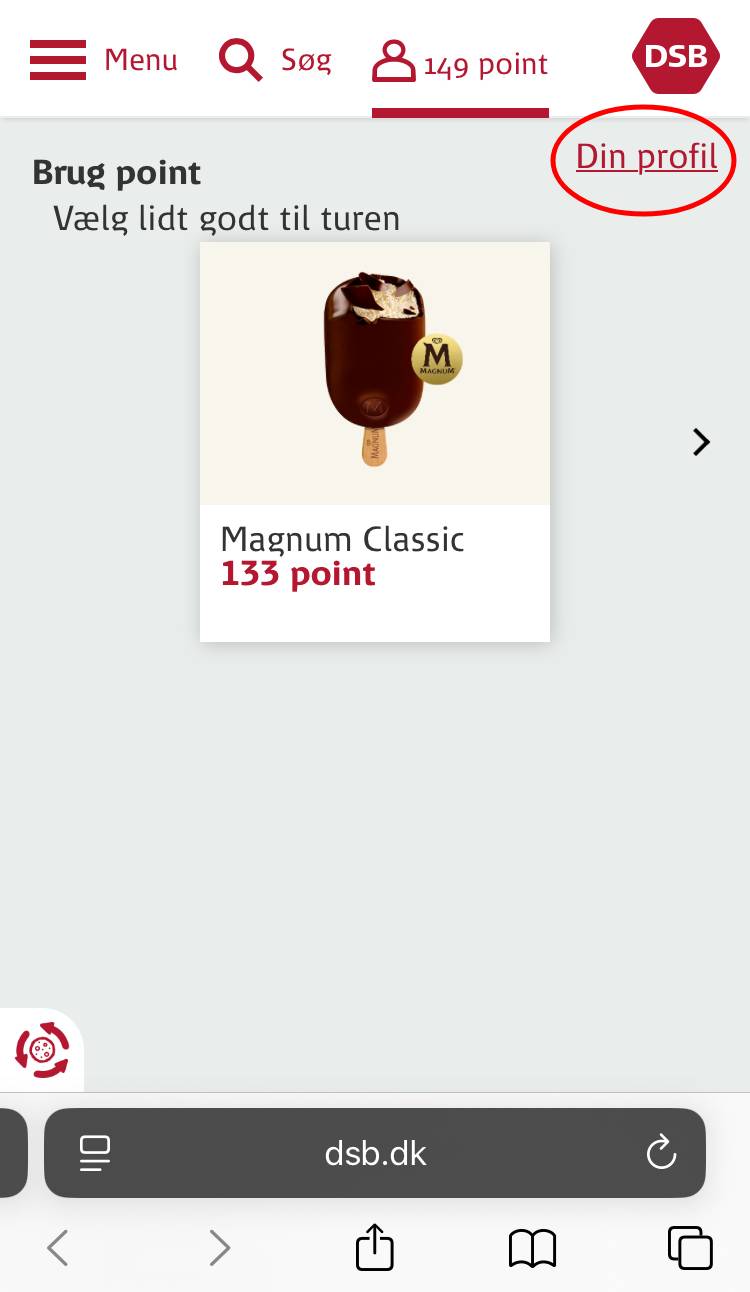
9
Press 'Din profil'
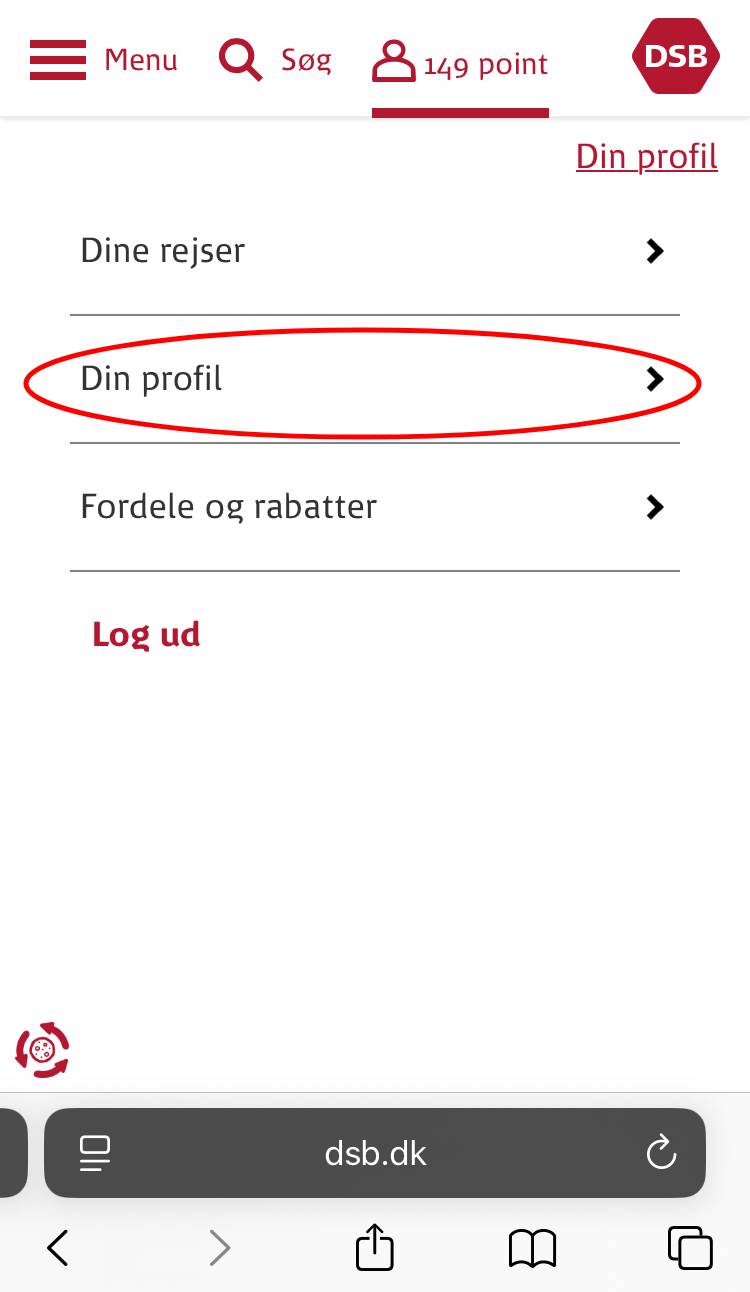
10
Press 'Profilindstillinger'
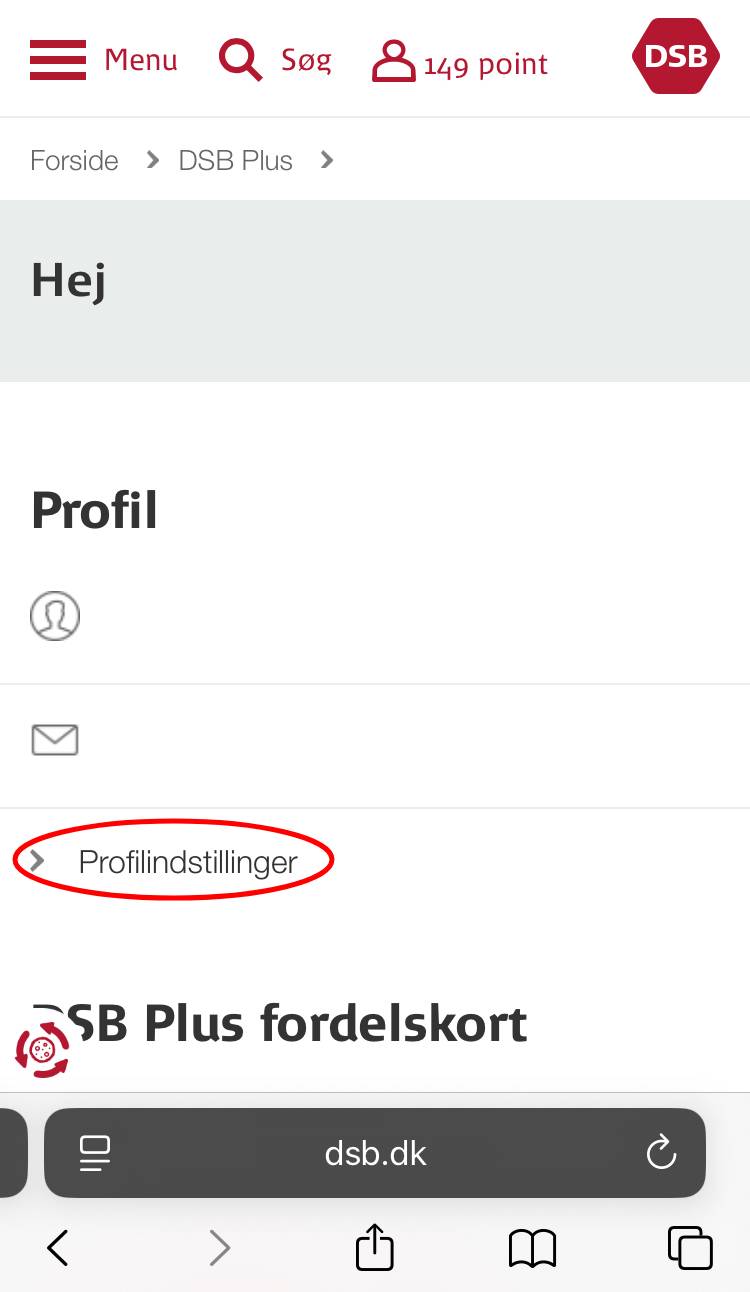
11
Press 'Personlige oplysninger'
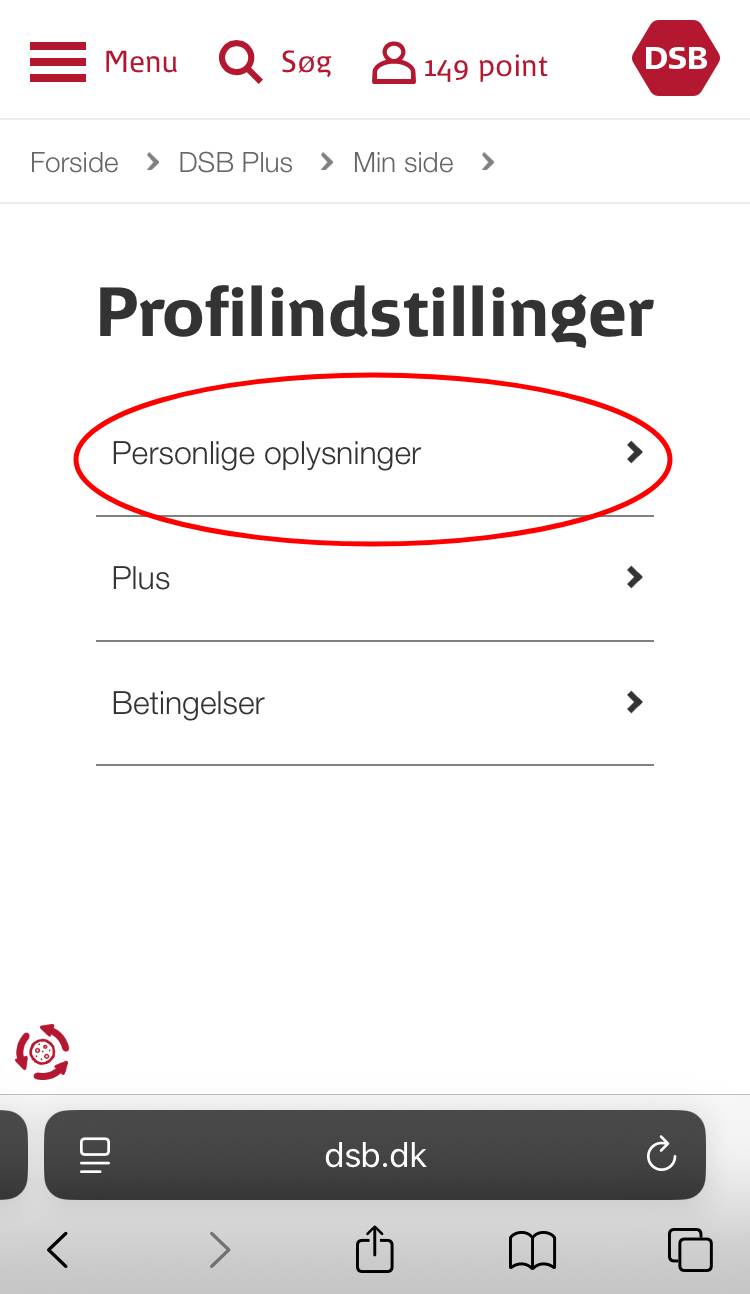
12
Beneath the input field with your email address, you must press 'Ret' in the opposite right
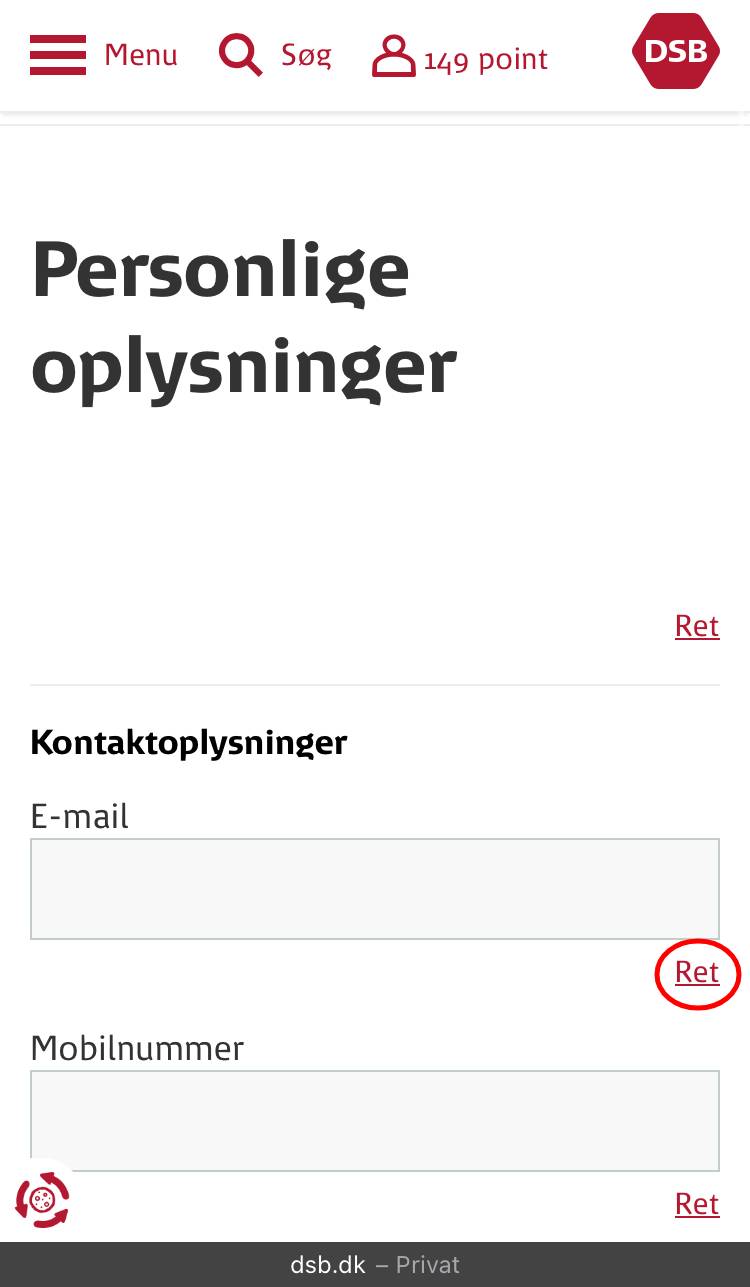
13
Now enter your company email address and press 'Gem'