1
1
You must be logged in to make a purchase.
In the top menu, click on "Bestil/Order".
You will now have the opportunity to fill in your journey details.
Enter the departure and destination locations, travel date, number of passengers, and whether you want a seat reservation.

2
Click on the desired journey.
It is also possible to add a return trip; you can do this at the bottom of the page.
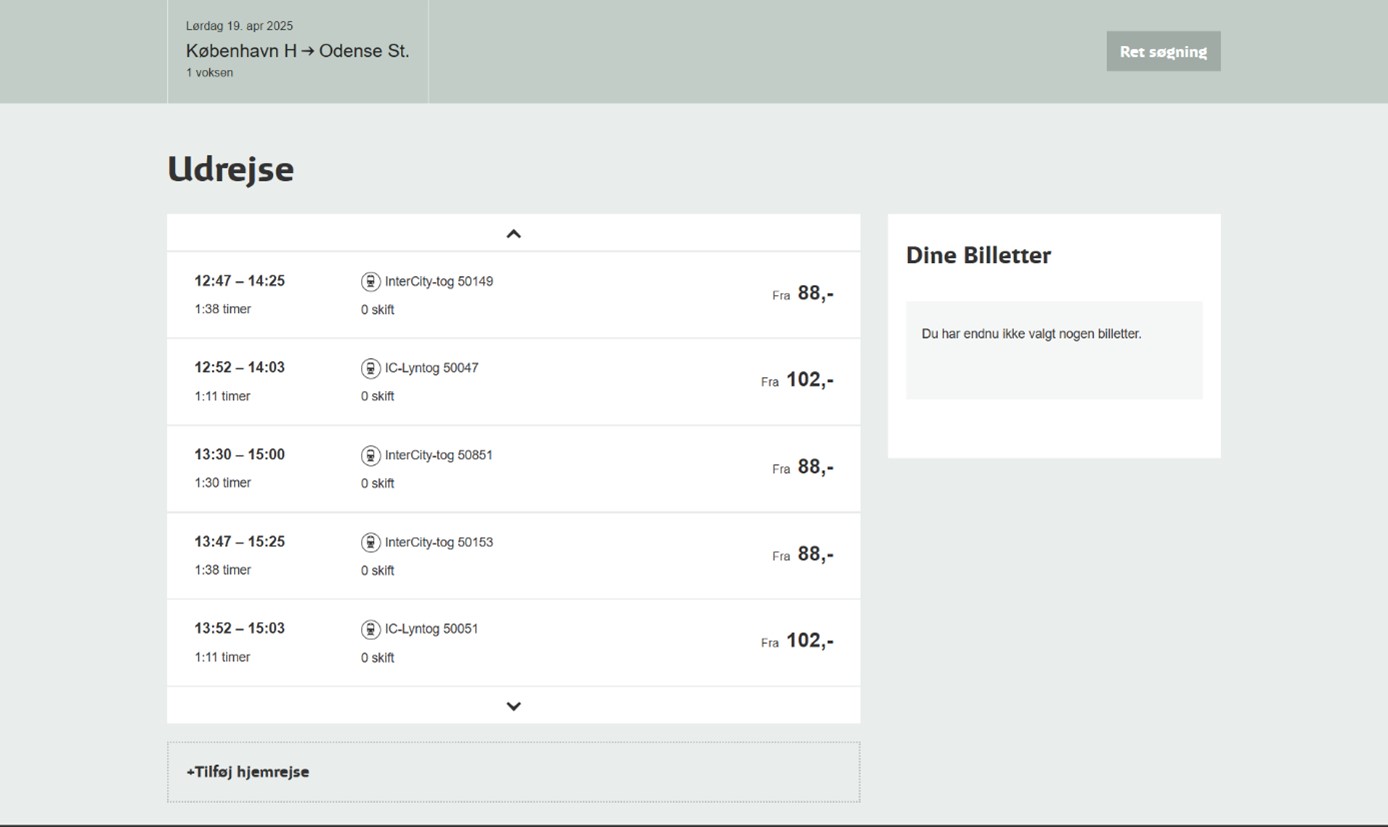
3
Now select the type of ticket you want Then click "Forsæt/Continue" on the right side
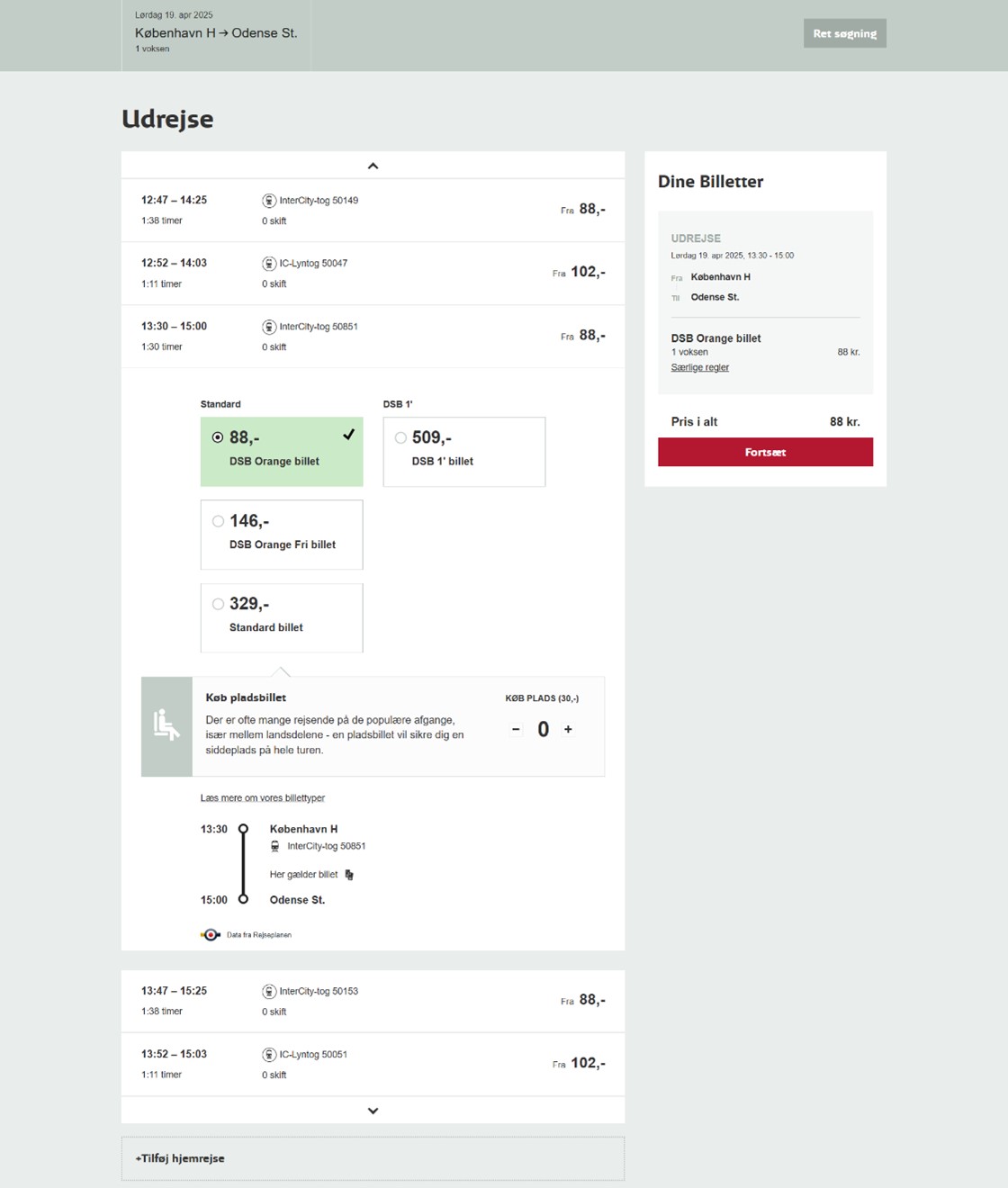
4
Fill in the relevant information.
-Work email
-Order notes (not required)
-Select print
-Print self ID for the train
-Accept the purchase and trade terms
-Click "Forsæt/Continue" on the right side.
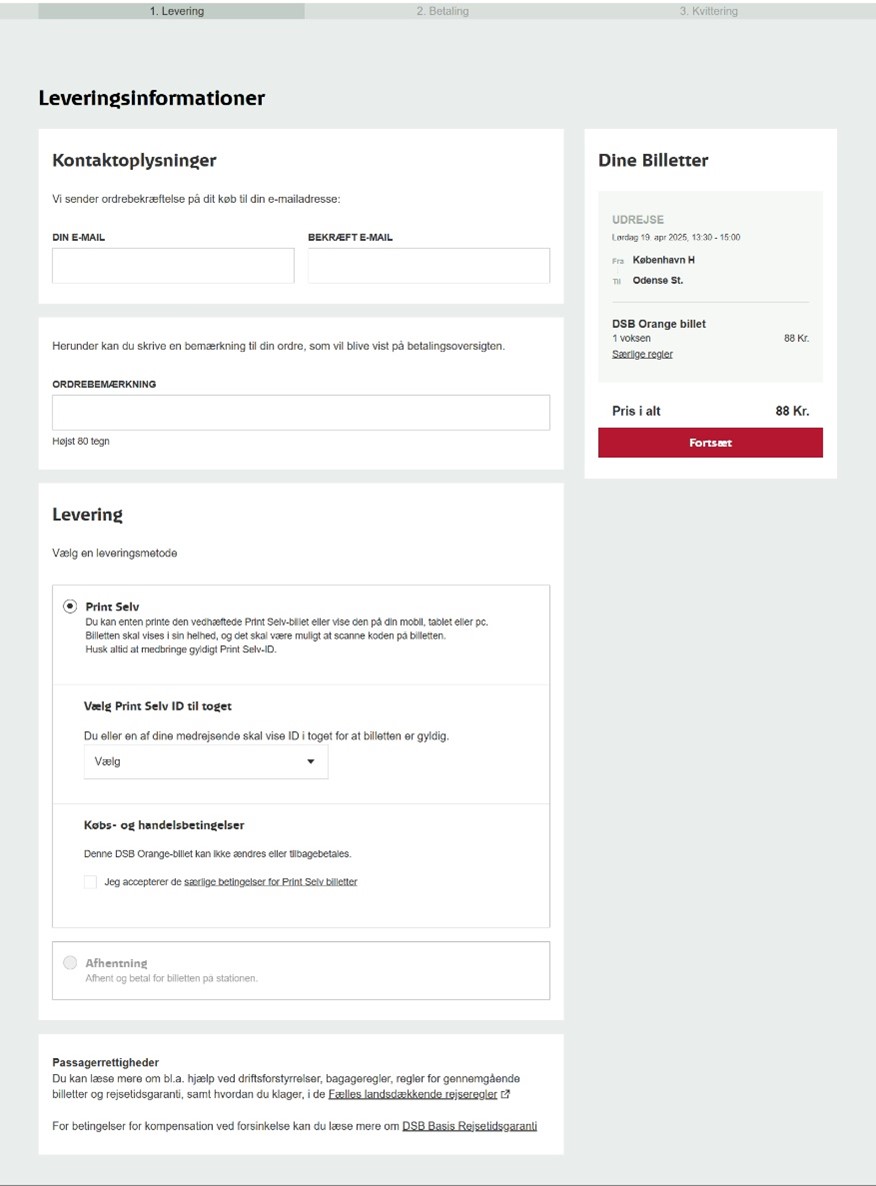
5
If this is your first time paying with a credit card, you will be prompted to enter your card details.
If you have made purchases before, there will be a dropdown menu in the "Betalingskort/Mobilepay - Credit Card/MobilePay" field where you can select a previously used card.
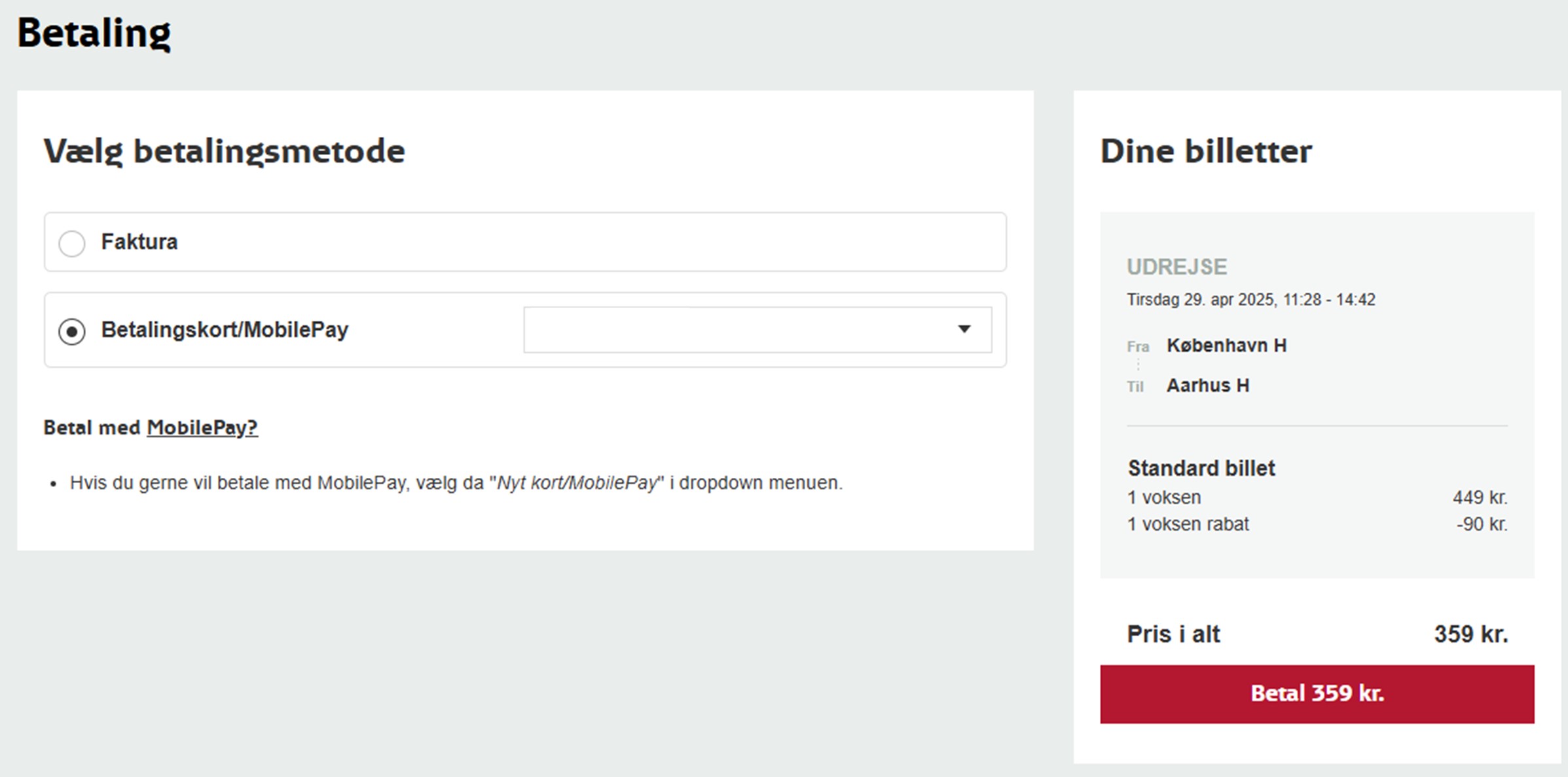
6
Enter your credit card details and click "Betal/Pay".
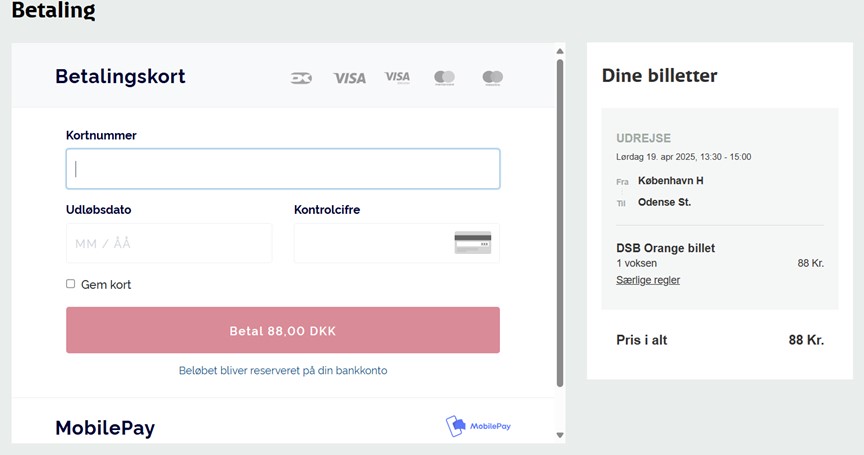
7
For purchases with invoice payment Check that the automatically entered information is correct and then click "Bekræft og køb/Confirm and Buy"
